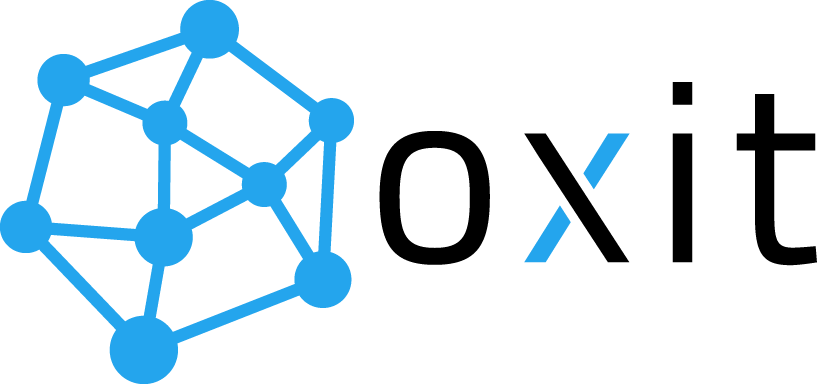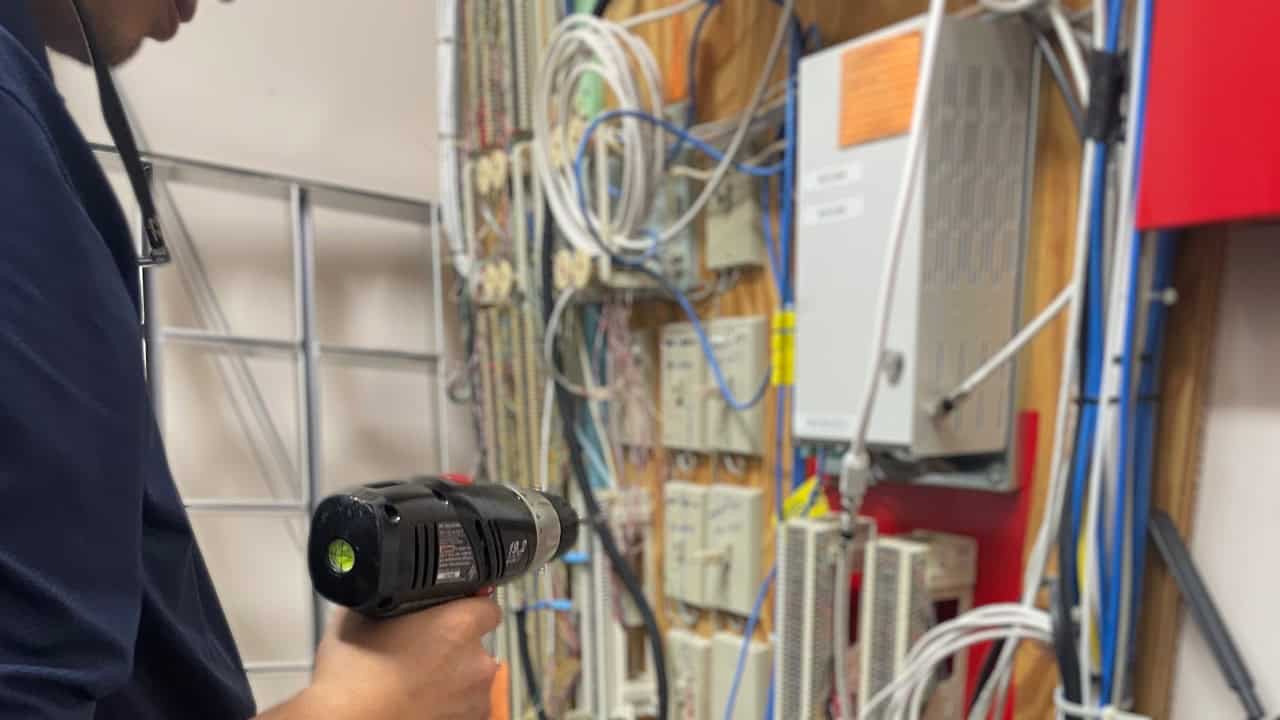Overview of Deploying a LoRaWAN Network
Introduction
LoRaWAN (Long Range Wide Area Network) is a protocol for low-power wide-area networks (LPWAN), designed to wirelessly connect battery-operated ‘things’ to the internet in regional, national, or global networks. It’s particularly effective for applications that need to communicate small amounts of data over long distances while conserving battery life. This guide will take you through the necessary steps to set up a LoRaWAN network from start to finish.
Step 1: Understanding LoRaWAN
Before diving into the setup, it’s crucial to understand what LoRaWAN is and how it works. LoRaWAN is designed to connect low-power devices to the internet with features like low battery usage, long-range capabilities, and secure data transmission.
Key Components:
- End Devices: These are sensors or devices that collect data and send it over the network.
- Gateways: These receive signals from multiple end devices and send the data to a network server.
- Network Server: The central component that processes the data received from gateways and manages the network.
Check out LoRaWAN IoT Mastery in Minutes for a more comprehensive deep dive into the essentials.
Step 2: Planning Your Network
Planning is vital in setting up an efficient LoRaWAN network. Consider the following:
- Coverage Area: Determine the range and environment where the network will operate. Urban settings may require more gateways due to buildings and other structures that can block signals.
- Device Requirements: Assess how many devices will be connected and their data transmission frequency.
- Compliance: Check local regulations for frequency usage and power limits for wireless communication.
Step 3: Choosing the Right Hardware
Selecting the right hardware is critical for the success of your LoRaWAN deployment.
- Gateways: Choose gateways that can cover the required range and support the expected number of end devices. Gateways can be indoor or outdoor, with outdoor gateways providing broader coverage.
- End Devices: Select sensors or devices based on your specific application needs (e.g., temperature sensors, motion detectors).
- Antennas and Accessories: High-gain antennas can enhance range and signal quality. Also, consider weatherproof enclosures for outdoor installations.
Step 4: Setting Up the Gateway
Setting up the gateway involves physical installation and software configuration:
- Physical Installation: Mount the gateway in a high location to maximize coverage. Ensure it is securely mounted and protected from the weather if outdoors.
- Software Configuration: Configure the gateway to connect to your network server. This usually involves setting up LoRaWAN parameters like frequency, spreading factors, and encryption keys.
Step 5: Configuring End Devices
Each end device needs to be configured to communicate with your network:
- Device Activation: Devices can be activated via OTAA (Over The Air Activation) or ABP (Activation By Personalization). OTAA is more secure and recommended for most applications.
- Payload Settings: Configure what data the device will send, how often it will send it, and any necessary data encryption.
Step 6: Network Server Configuration
The network server is where you manage your entire LoRaWAN network:
- Integrations: Set up integrations with your data handling systems, such as cloud storage or IoT platforms.
- Security: Implement security measures to protect data transmission across your network.
- Monitoring and Maintenance: Regularly check network health, device statuses, and gateway performance.
Conclusion
Setting up a LoRaWAN network involves careful planning and attention to detail in each step, from understanding the basic concepts to configuring the hardware and network server. With the proper setup, your LoRaWAN network can provide reliable, long-range communication for IoT applications, making it an excellent choice for various use cases from urban smart city applications to rural environmental monitoring.
Ready to start building your LoRaWAN network? Visit our website for more resources and expert guidance on deploying and managing your IoT network!